What Are The Differences Between A Checklist Vs A Procedure?
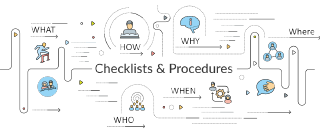
Getting things done isn't easy. The bigger the job, the harder it is to figure out what to do next. There are many ways to deal with this problem, and the best organizational techniques will help keep everyone on track, ensuring your projects run smoothly.
When planning, you'll often have to choose between systems. The options can be daunting, but you'll want to choose the one that's right for your business. To help with that, we've put together this guide to the differences between a checklist vs a procedure.
A checklist is a useful start, telling you what needs to be done, but, as we'll see, a procedure goes further, giving you several benefits.
| Checklist | Procedure |
|---|---|
| Describes task | Describes process |
| Narrow application | Narrow application |
| Specific without detail | Specific with detail |
| Usually only states "what" | States "how", "when" and/or "who" |
| Prone to change | Structured change for optimization |
| Usually only a list | Includes paragraphs, lists, tables and images |
| Task Management (To-do list) software | Business Process Management (BPM) software |
When to Use a Checklist
A checklist can be an effective way to summarise tasks that need to be done and give you a visual means of recording progress. They are quick and easy to set up and give you and your team an easy way to see how things are going.
Think of a checklist as a manual for what tasks or processes to-do. In essence, it's a list which describes the required steps that need to be taken to complete a task. Of course, they're often confused with procedures, which focus on what needs to be done AND how to do it.
| Policy | Checklist | Procedure | Calendar | |
|---|---|---|---|---|
| Why | ||||
| What | ||||
| How | ||||
| Who | ||||
| When | ||||
| Where |
Everyone knows how to use them, and you can create them yourself easily. A quick brainstorming session will get your colleagues involved, too.
Technology solutions for checklists including task management software and to-do list software, inhereity track what needs to be done, typically in a checklist format. These electronic solutions may also support who is responsible for the item and also support when it needs to be done by.
Checklists have their limitations though.
Issues with Paper Checklists
A checklist can tell you what to do, but not much more than that. Paper checklists have further problems.
One issue is that while they are easy to create and distribute, they are often not updated. If printed out and shared, everyone has a copy of the plan, but if people tick their tasks off on paper, nobody else knows about it.
When you hand out multiple copies of the same list, they are likely to be changed separately. Checklist items on paper might get ticked off, but unless the updated documents are all collected, the team won't have access to the information.
When gathering results of checklists on paper, the info will need to be scanned or emailed, which can take time. You can end up with lots of pieces of paper in many people's hands, some of which will not be completed and some will be completed and get lost. Someone also has to do the job of gathering everything up.
Collating information manually is prone to human error. If multiple copies of checklists exist and they end up in different states, tasks get repeated.
Even if you don't use paper, checklists in word and other software are not usually interactive. Using an integrated software solution instead means everything is tracked and audited.
These issues may not be too serious in smaller projects, but can become critical as you scale up. That's when you need to think about switching over to something more sophisticated.
Issues with Digital Checklists
Checklists typically show what has to be done, but don't show who is supposed to do it. If no-one is assigned to a particular task, it might not be dealt with and if it has been done, it may not be recorded.
Digital checklists go further. If you have a system for assigning people and deadlines, then that also gives you the who and the when. Task management software like Asana and Monday.com provide this kind of functionality.
While these software solutions track what to do, they do not tell you how to do each step. Neither do you know why you are doing it, or where it needs to take place. Checklists don't give you the full picture.
When you need to include this additional information, document what you are doing, and make sure everyone has everything they need to perform the tasks at hand, you need to use a system that can handle the extra detail.
When to Use a Procedure
A procedure on the other hand, tells you what to do, and how to do it. You also get to decide who is doing it, along with when and where it needs to be done.
While a checklist gives you a list of tasks, a procedure takes you through a whole process. A checklist describes the tasks, but a procedure goes into detail, giving you structure. You can see how everything fits together.
| Policy | Checklist | Procedure | Calendar | |
|---|---|---|---|---|
| Why | ||||
| What | ||||
| How | ||||
| Who | ||||
| When | ||||
| Where |
You can monitor who has done what, and make sure people that need to see documents have done so. With records of what happens and when, you can ensure regulatory compliance as well as keep tabs on what is happening. You have the data available to make sure things happen as they should, and to identify problems as they arise, making them easy to respond to.
A procedure also shows you more information about the relationships between tasks. A checklist may give you an idea of how the tasks relate to each other, but the only way it conveys this is by their order. A procedure can make it clear what needs to be done first, and what can be done in parallel.
As a checklist is typically just that, a list, it is simpler, but can leave you hanging when you need extra detail. A procedure can include tables, images and lists, along with explanatory text. You can go into depth on particular points, dividing information into paragraphs and adding structure as needed.
With a management system in place for your operating procedures, you can assign tasks to users and require them to sign off if needed, you have a record of everything. You can see who has done things and when they were done. You can also record where the activity took place, which may be a physical location, or could be the IP address of the device used to take the action. That's useful if you need to audit your projects and ensure regulatory compliance.
Using a standard operating procedure template can ensure you capture all the information you want to. A checklist is likely to be produced by brainstorming or off the top of the managers head. There may be information they assume everybody knows and things they don't think to include.
Digital procedures can be sent instantly to all users and can be completed anywhere. Users can fill out interactive forms on the train to work and you will have the information stored and ready to use, without any effort or cost to your company.
Everything is shared in real time. You can see exactly what everyone on the team has done and get a big picture view wherever you are. This improves collaboration and helps keep everyone on message.
Conclusion
As we've seen, checklists have their uses but there are many benefits to using a procedure. Though they take a little time to set up, they can save you time and money.
Checklists are great when you need to know what to do. They can help you choose who does it, too. When you want to capture more information, such as when, where and how, then you should turn to procedures.
There is plenty of software around for both. If you want to get started with checklists, Monday.com or Todoist are good places to look.
To explore working with procedures, try our operating procedure software solution at Keeni.Space. It's free, and you don't need a credit card to sign up. Keeni runs on any device with a browser and converts your checklists into a faster, interactive workflow.
If you have an existing system with paper documents, or digital files, such as PDFs or Word files, they can be converted. If you have checklists set up in another online platform, we can work with those, too.
We're here to help, so if you want advice on how to get started, get in touch, or leave a comment and we'll get back to you.
 Posted by Robb Kulin on December 30, 2019 · 12 mins read
Posted by Robb Kulin on December 30, 2019 · 12 mins read